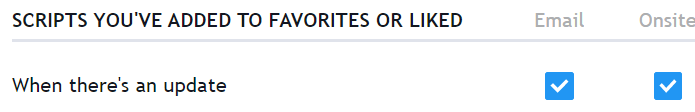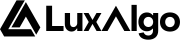Applying An Update
On Tradingview updates are easy to apply. Once an update is available, refresh your chart, then a purple 🔄 icon will be visible near the indicator title, click on it and click on “Update to latest version”.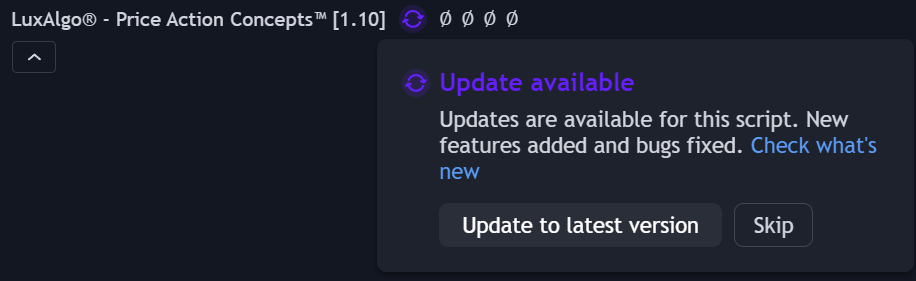
- Refresh your browser or mobile app
- Remove the indicator from your chart
- Re-add it from your invite-only indicators
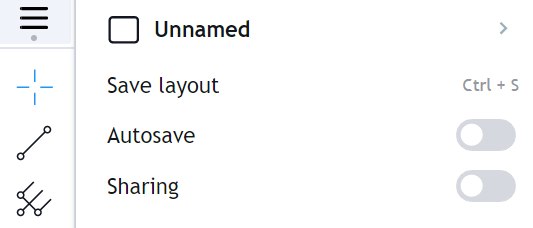
Receiving Updates Notifications
We always announce our updates on our community Discord server & X Account. You can also receive update notifications on your TradingView charts directly by going to:settings -> notifications -> SCRIPTS YOU'VE ADDED TO FAVORITES OR LIKED